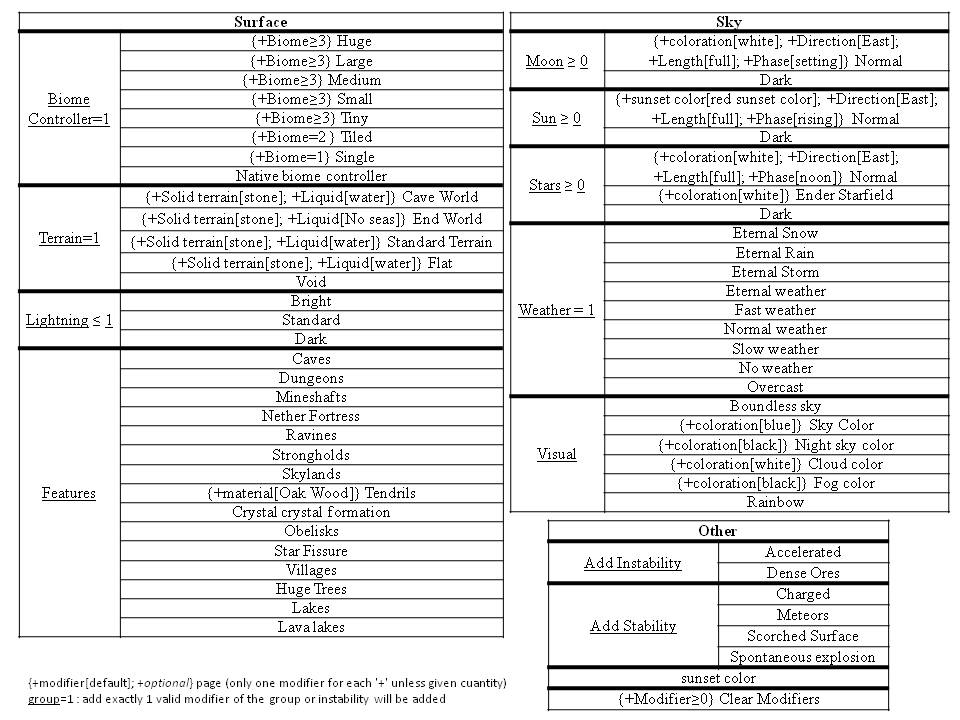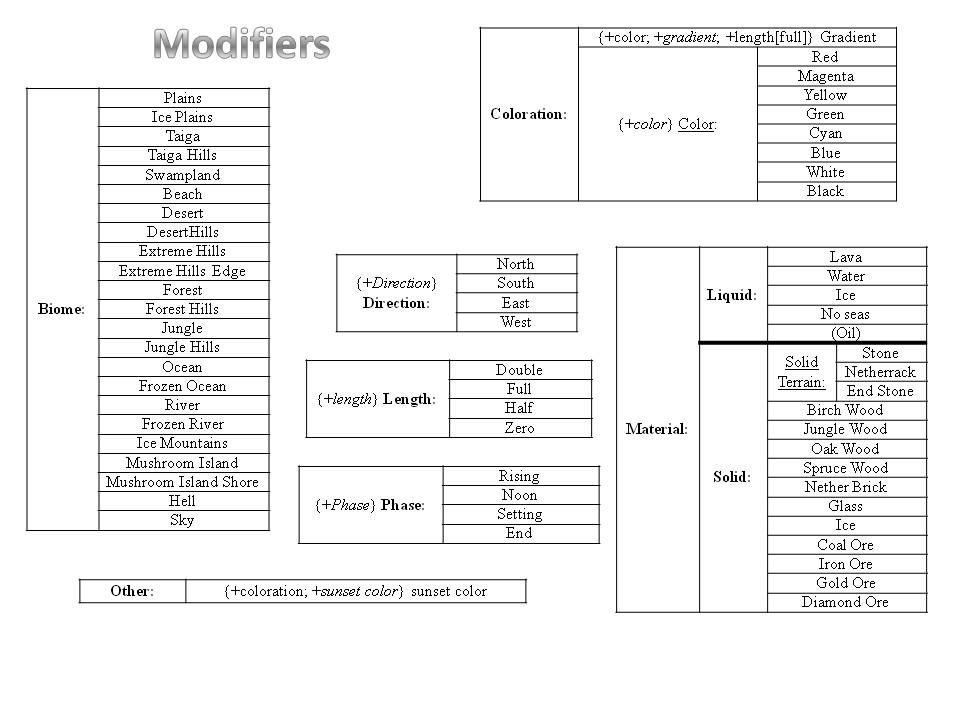Minecraft
How to start?
- Get a license
- Get a launcher
- Use the launcher to download a mod packet
- Play
License
You get the game license from https://www.minecraft.net. There is a Java version and a Windows 10 version. Each version has each own crowd of plugins which can not be used from the other version. Multiplayer is not compatible between the two version.
This page is about the Java version.
When you have the license, don't download Minecraft directly. You will want to play one of the many, many modpacks that exist and these are complete, you only need a license to play these.
Launcher
I prefer the Technic Platform with its Technic Launcher.
When the launcher installation is started, it will perhaps tell you that you need Java with a certain minimum version and direct you to download Java. You will most probably need the 64bit version. Get it, install it.
Try the Technic Launcher installer again.
Now you will need to enter your Minecraft(!) EMail and Password. NOT the data for the Technic Login but for the Minecraft account!
When the installer is done, close the launcher. Now copy or move the downloaded TechnicLauncher.exe to the folder where you just installed Technic. Create a link to it on the desktop. (drag/drop the .exe with the right(!) mouse button)
When you are logged in, select "MODPACKS" and either use one of the once you are shown or enter one which you can search for on their site. If the pack is public, you can search in the MODPACK search field for it like "LoTRCircles" and then install it. If it is not public, you'll need an Url like "https://www.technicpack.net/modpack/industrialslacker.782822" to be able to download it.
After installation of the mod pack, you are finally nearly ready to start it.
In the upper right you'll see "Launcher Options". Here you'll probably want:
- General Settings
- Start in Modpacks Tab: Yes (Checkbox)
- Java Settings
- Memory: 4 GB (perhaps more or less, depending on your system)
NOW you can "PLAY".
Play
- Singleplayer / Create new world
- name (whatver you want)
- Game Mode:
- Survival: Default! You must eat, you can die and resurrect, there are monsters, resources have to be gathered.
- Hardcore: Survival with one life only.
- Creative: No eating, no dying, endless resources, you can fly. No danger.
- More World Options:
- World Type: important! Default is ok. Large is the same but you can waste hours in real time to get somewhere. NOT for your first game!
- World Generator: leave empty for now. Allows you to recreate a certain world.
Minecraft/IndustrialSlacker
Misc
- Containers
- Better Barrels
- Deep Storage Units
- Chests -> Iron Chest -> ...
- Pipes:
- Transport: (Stone) Transport Pipe
- Filter into container: Clay Transport Pipe
- Output: Servo + Itemduct/Fluiduct (needs Hardened Glass -> Induction Smelter)
- Energy Cable: RedNet Energy Cable
- vs. Enderman: Athame (1 stick + 1 silver ingot)
Big Reactors
- Needed Graphite Bars can be created from Coal or CharCoal in a Smelter
- Minimum size: 3x3x3
- Right Click on Reactor Casing tells one currently missing part
- Needed parts (not in a corner):
- Yellorium Fuel Rod: Inside
- Reactor Control Rod: Outside: Above Fuel Rod
- Reactor Controller: Outside
- Reactor Access Port: Outside (Main resource in and waste out)
- Reactor Power Tap: Outside (Here comes your new tasty power)
Minecraft/Tekkit Legends
Minecraft/Forestry
Forestry -> Making new Princess Do you have a Beealyzer? Those are pretty vital when you're trying to do this.
Bees use Mendelian genetics (two genes per trait, and some traits are dominant while some are recessive), and the species (Forest, Meadows, Steadfast, Wintry, etc.) is no exception.
The Steadfast drones you found are Steadfast/Steadfast, meaning that both of their "species" genes are Steadfast genes. If you breed them with a Forest princess that you got out of a beehive, she's going to be a purebred Forest bee so her genes will be Forest/Forest. Therefore, the offspring are all going to inherit one Forest gene and one Steadfast gene.
Because the Forest gene is dominant and the Steadfast gene is recessive, any bee that inherits one Forest gene and one Steadfast gene will always express the Forest gene.
(To "express" a gene means that that is the gene that determines that trait: in the Beealyzer, you'll see this as the gene showing up in the "Active" column). Therefore, your first generation of crossing a Forest princess with a Steadfast drone will always produce Forest/Steadfast offspring.
What you want to do now is take that Forest/Steadfast princess and cross her with a Forest/Steadfast drone, and then some of the offspring will be Forest/Forest, some will be Forest/Steadfast, and some will be Steadfast/Steadfast. But you MUST use the Beealyzer, otherwise you won't be able to tell the Forest/Forest bees apart from the Forest/Steadfast bees.
Keep breeding Forest/Steadfast princesses with the drones that have the most Steadfast traits in them (Steadfast/Steadfast if you got one, or Forest/Steadfast otherwise) and eventually you'll probably end up with a Steadfast/Steadfast princess.
Once you have one Steadfast/Steadfast princess and one Steadfast/Steadfast drone, you're all set: breed them together and you're guaranteed to get more Steadfast/Steadfast offspring.
--rmunn (https://www.reddit.com/r/feedthebeast/comments/7jzxk0/ftb_beyond_forestry_making_new_princess/)
Minecraft/Tekkit-Lite
Minecraft/ic2 (Tekkit-Lite)
Reactor
Minecraft/Buildcraft (Tekkit-Lite)
Phased Pipes
Phased pipes teleport items, liquids or buildcraft power. There are three types of phased pipes, each one for one type of transport.
Here you can see how to send from a Redstone Energy Cell, using a "Wooden Conductive Pipe" and a "Phased Conductive Pipe":
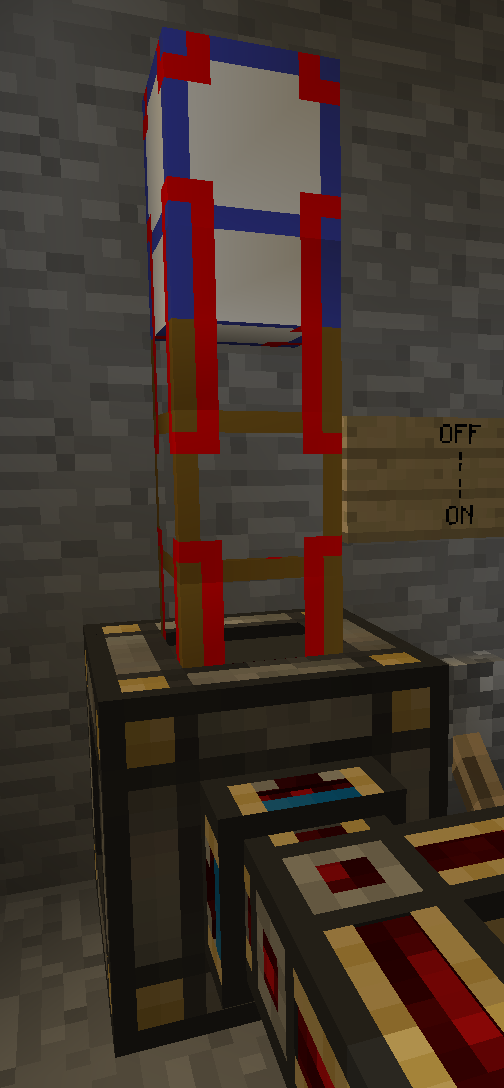
Here we receive with a "Golden Conductive Pipe" and a "Phased Conductive Pipe"
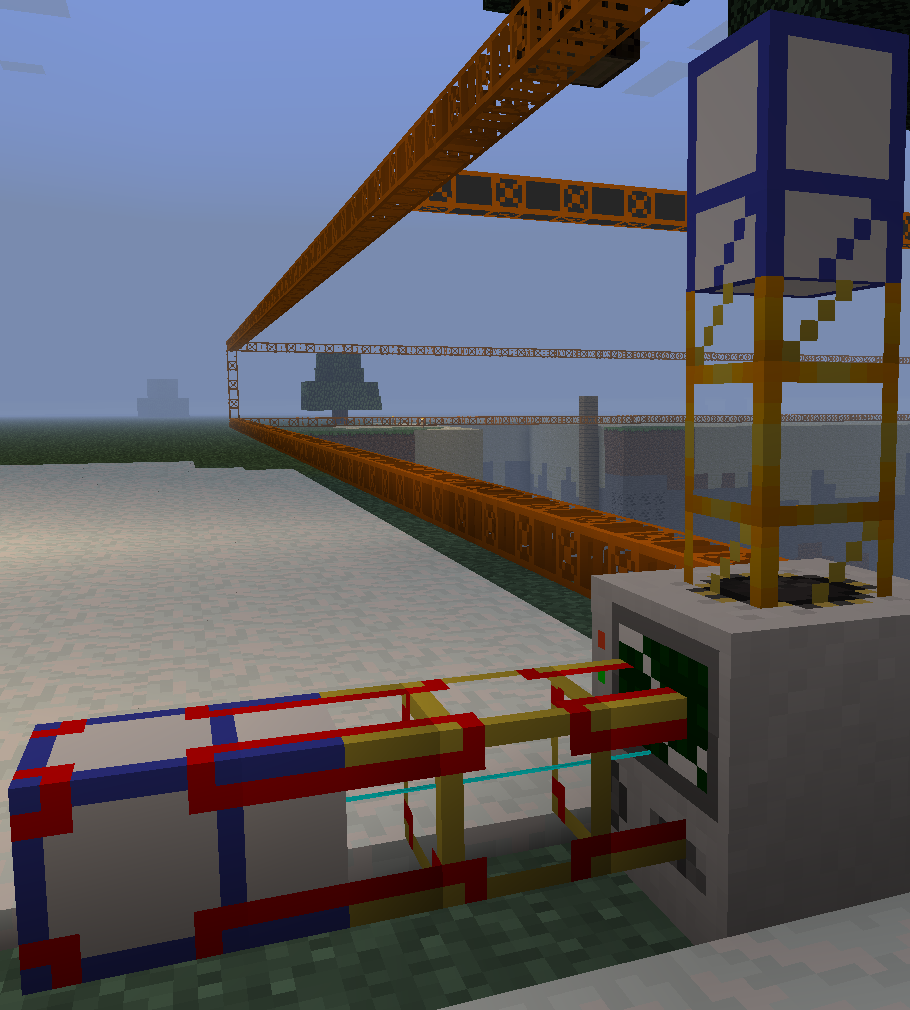
Of course you have to set the phased pipes to meaningful values:
- sending versus receiving
- either both public or both private
- same channel number
Minecraft/Mystcraft (Tekkit-Lite)
Links
For a good book
- Terrain generator, clear modifiers
- Length, phase, direction, sun, clear modifiers
- Length, phase, direction, moon, clear modifiers
- Length, phase, direction, stars, clear modifiers
- Biome, biome, biome, biome controller, clear modifiers
- Features/materials/stability/aesthetic/weather pages go here, clear modifiers
Eunomiac:
- The order matters sometimes. There are two broad types of Mystcraft pages: "Standalone" pages, and "Modifier" pages. Modifier pages have to be in front of the Standalone page they modify. (Think of Standalones as the "nouns" and Modifiers as the "adjectives".)
- Biome pages are Modifiers---they must appear in front of the Biome Controller (so, "Swampland Biome + Desert Biome + Plains Biome + Large Biomes").
- Material ("Block") pages are modifiers, and have to appear in front of whatever structure/age element is to be made out of that material (e.g. "Creosote Block + Surface Lakes, or "Stone Block + Water Block + Standard Terrain")
- Color pages are modifiers, and must go in front of whatever they're changing the color of (e.g. "Navy + Foliage Color")
- Phase (Zenith, Rising, Setting, Nadir), Direction (North, South, East, West) and Duration (Zero Length, Half Length, Full Length, Double Length) pages are modifiers, and have to appear in front of the celestial object they're modifying (e.g. "Zenith + Zero Length + Normal Sun" to give you an eternal day age).
- However, Standalone pages can go in any order you like---and each of the "groups" of Modifiers + Standalone page I listed above can appear in any order, as long as the Modifiers stay directly in front of the Standalone page they're associated with.
source: https://www.reddit.com/r/feedthebeast/comments/1xe48t/myst_craft_help_stable_dense_ore_age/cfaxjqo/
Client
No Sound in client (MineCraft)
There might be missing files in the resources folder of MineCraft.
Try this: Media:MineCraft-MissingSounds-Fix.zip
Server
Needed:
- MineCraft Server Java Files
- Java (I am using OpenJdk for Tekkit-Lite)
- screen
apt-get install default-jre screen unzip
Script for starting the server: (launch.sh)
#!/bin/sh cd /home/mc/tekkit-lite java -Xmx2G -Xms1G -jar TekkitLite.jar nogui
Make lauch.sh executable
chmod u+x launch.sh
Cronjob of the user mc for starting minecraft:
@reboot . /etc/profile && screen -S Tekkit-Lite -d -m /home/mc/tekkit-lite/launch.sh
Cronjob of the root for the daily restart of the server:
0 7 * * * /sbin/shutdown -r now
Connecting to the MineCraft console:
ssh mc@yourServer screen -r
Leave the screen, but keep it running: Hold "ctrl", then press once "a" and after that press once "d" while you still hold "ctrl".
server.properties: http://minecraft.gamepedia.com/Server.properties
whitelist.json
change the whitelist.json file:
[
{
“uuid”: “xxxxx-xxx-xxxxx-xxxx”,
“name”: “user1”
},
{
“uuid”: “xxxxx-xxx-xxxxx-xxxx”,
“name”: “user2”
},
{
“uuid”: “xxxxx-xxx-xxxxx-xxxx”,
“name”: “user3”
}
]
- get the uuid per user
- don't have a comma after the last user
To get the uuid I now do it this way:
- let the user try to connect
- check the server output for
[id=xxxxxxxx-xxxx-xxxx-xxxx-xxxxxxxx,name=GoodGuy,properties={},legacy=false] (/192.168.0.26:10825) lost connection: You are not white-listed on this server!
- whitelist him
/whitelist add GoodGuy
- if needed, edit the UUID, use the id from the above line (the real one, not xxx...)
- reload the whitelist
/whitelist reload