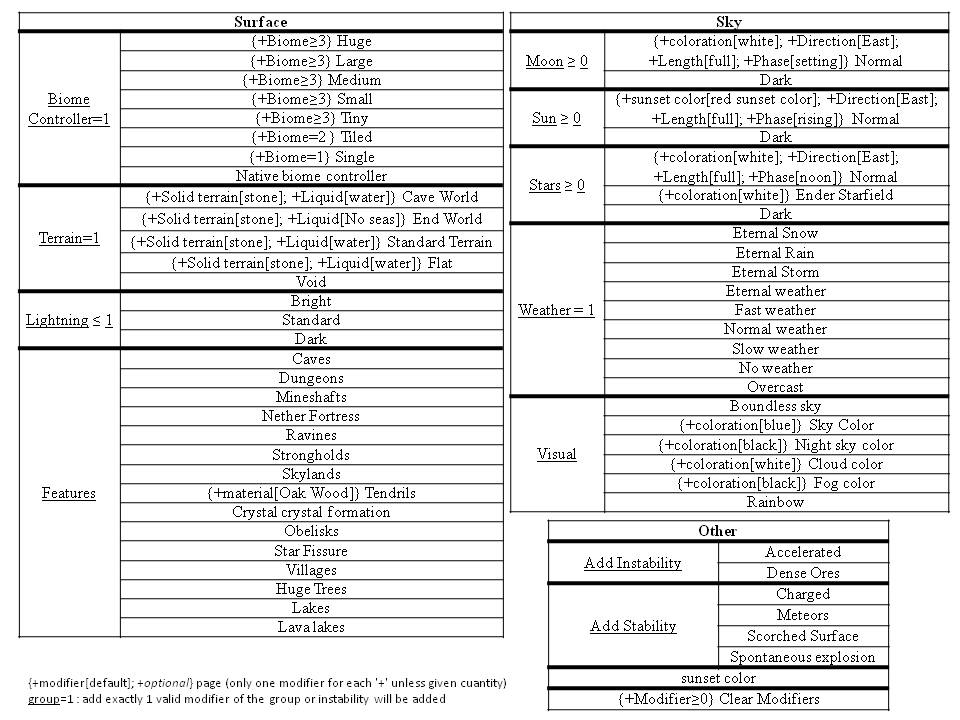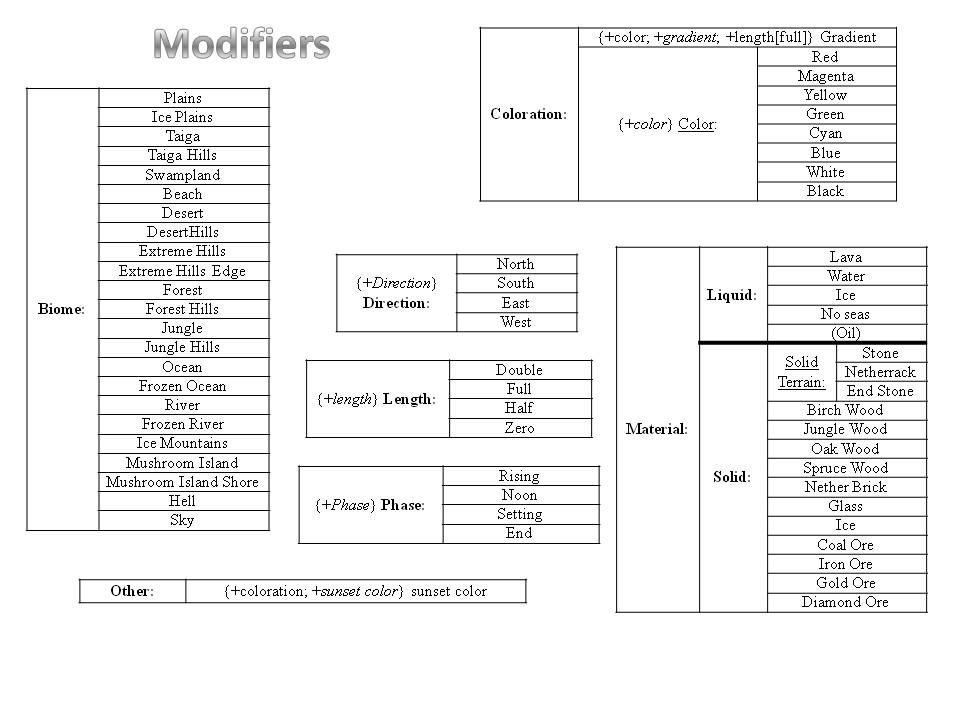Minecraft: Difference between revisions
From Funiaita
(Created page with "old content of this page: Minecraft (old) I am playing mostly [http://www.technicpack.net/modpack/tekkitlite.552675/mods Tekkit-Lite]. == Mincecraft/Mystcraft (Tekkit-...") |
No edit summary |
||
| Line 9: | Line 9: | ||
* [http://ftbwiki.org/Tutorial:Getting_Started_%28Mystcraft%29 Mystcraft, getting started] |
* [http://ftbwiki.org/Tutorial:Getting_Started_%28Mystcraft%29 Mystcraft, getting started] |
||
* [http://binarymage.com/forum/viewtopic.php?f=21&t=1161 Forum, Picture of pages] |
* [http://binarymage.com/forum/viewtopic.php?f=21&t=1161 Forum, Picture of pages] |
||
* [http://www.funiaita.de/public/mc/IC2ReactorPlannerV3.zip MineCraft, ic2 Reactor Planner v3] |
|||
=== For a good book === |
=== For a good book === |
||
Revision as of 13:47, 1 August 2016
old content of this page: Minecraft (old)
I am playing mostly Tekkit-Lite.
Mincecraft/Mystcraft (Tekkit-Lite-Version)
Links
For a good book
- Terrain generator, clear modifiers
- Length, phase, direction, sun, clear modifiers
- Length, phase, direction, moon, clear modifiers
- Length, phase, direction, stars, clear modifiers
- Biome, biome, biome, biome controller, clear modifiers
- Features/materials/stability/aesthetic/weather pages go here, clear modifiers
Server
Needed:
- MineCraft Server Java Files
- Java (I am using OpenJdk for Tekkit-Lite)
- screen
apt-get install default-jre screen unzip
Script for starting the server: (launch.sh)
#!/bin/sh cd /home/mc/tekkit-lite java -Xmx2G -Xms1G -jar TekkitLite.jar nogui
Make lauch.sh executable
chmod u+x launch.sh
Cronjob of the user mc for starting minecraft:
@reboot . /etc/profile && screen -d -m /home/mc/tekkit-lite/launch.sh
Cronjob of the root for the daily restart of the server:
0 7 * * * /sbin/shutdown -r now
Connecting to the MineCraft console:
ssh mc@yourServer screen -r
Leave the screen, but keep it running: Hold "ctrl", then press once "a" and after that press once "d" while you still hold "ctrl".
server.properties: http://minecraft.gamepedia.com/Server.properties