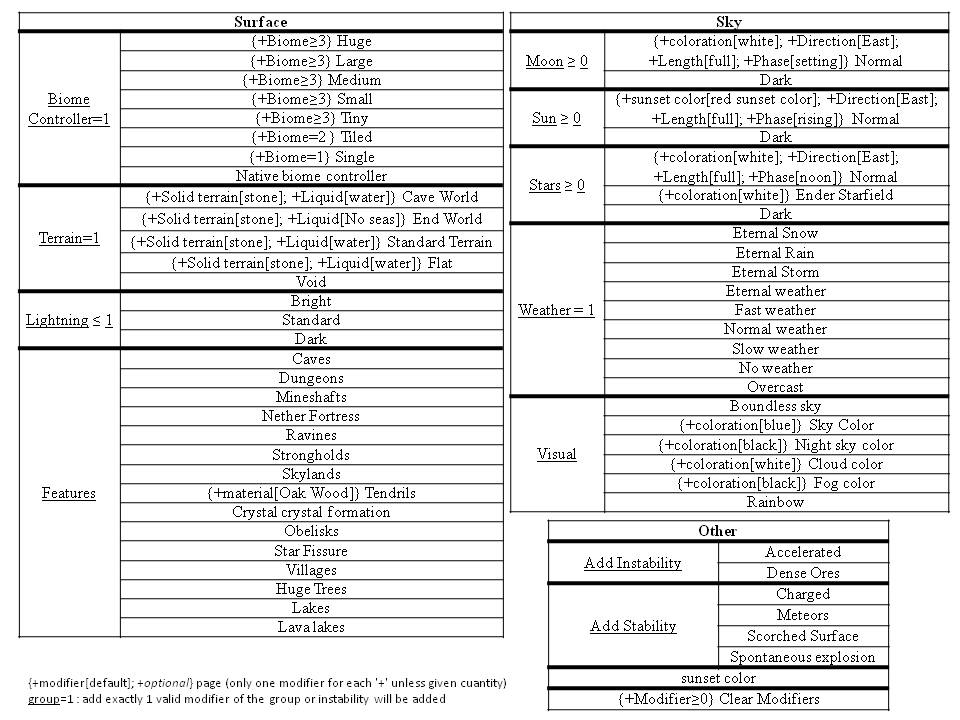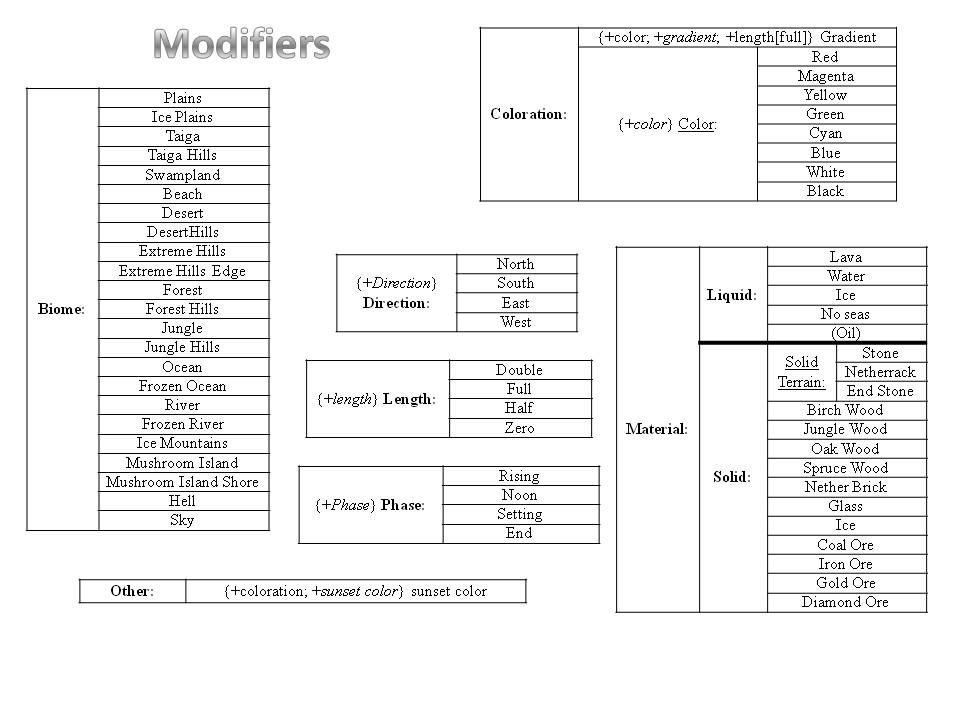Minecraft
I am playing mostly Tekkit-Lite.
Minecraft/ic2 (Tekkit-Lite)
Reactor
Minecraft/Buildcraft (Tekkit-Lite)
Phased Pipes
Phased pipes teleport items, liquids or buildcraft power. There are three types of phased pipes, each one for one type of transport.
Here you can see how to send from a Redstone Energy Cell, using a "Wooden Conductive Pipe" and a "Phased Conductive Pipe":
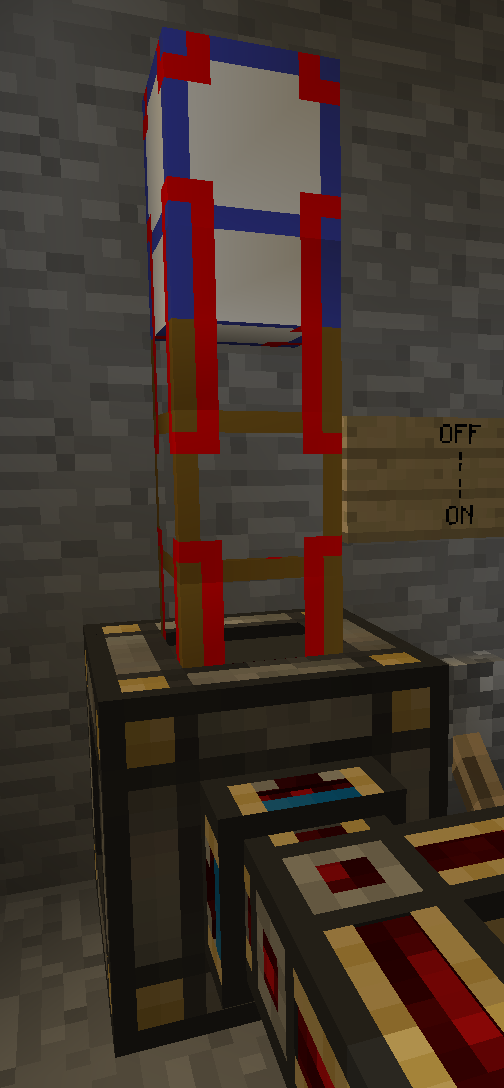
Here we receive with a "Golden Conductive Pipe" and a "Phased Conductive Pipe"
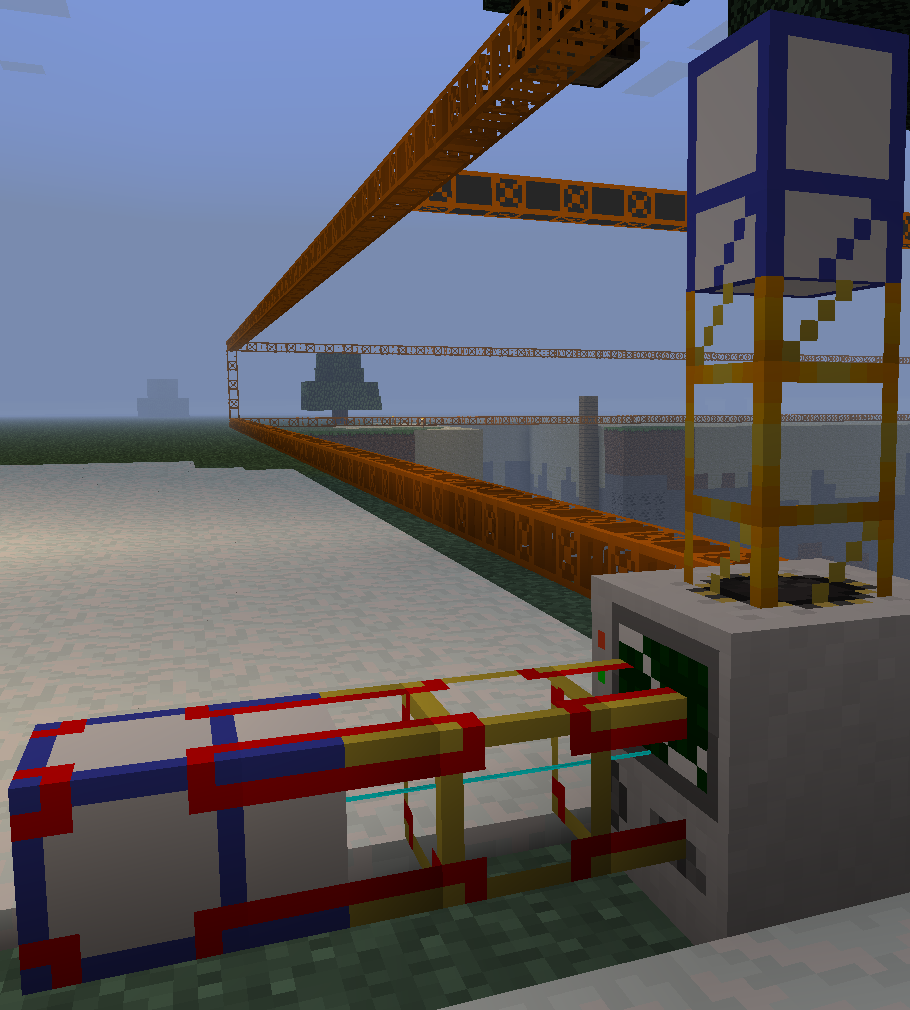
Of course you have to set the phased pipes to meaningful values:
- sending versus receiving
- either both public or both private
- same channel number
Mincecraft/Mystcraft (Tekkit-Lite)
Links
For a good book
- Terrain generator, clear modifiers
- Length, phase, direction, sun, clear modifiers
- Length, phase, direction, moon, clear modifiers
- Length, phase, direction, stars, clear modifiers
- Biome, biome, biome, biome controller, clear modifiers
- Features/materials/stability/aesthetic/weather pages go here, clear modifiers
Eunomiac:
- The order matters sometimes. There are two broad types of Mystcraft pages: "Standalone" pages, and "Modifier" pages. Modifier pages have to be in front of the Standalone page they modify. (Think of Standalones as the "nouns" and Modifiers as the "adjectives".)
- Biome pages are Modifiers---they must appear in front of the Biome Controller (so, "Swampland Biome + Desert Biome + Plains Biome + Large Biomes").
- Material ("Block") pages are modifiers, and have to appear in front of whatever structure/age element is to be made out of that material (e.g. "Creosote Block + Surface Lakes, or "Stone Block + Water Block + Standard Terrain")
- Color pages are modifiers, and must go in front of whatever they're changing the color of (e.g. "Navy + Foliage Color")
- Phase (Zenith, Rising, Setting, Nadir), Direction (North, South, East, West) and Duration (Zero Length, Half Length, Full Length, Double Length) pages are modifiers, and have to appear in front of the celestial object they're modifying (e.g. "Zenith + Zero Length + Normal Sun" to give you an eternal day age).
- However, Standalone pages can go in any order you like---and each of the "groups" of Modifiers + Standalone page I listed above can appear in any order, as long as the Modifiers stay directly in front of the Standalone page they're associated with.
source: https://www.reddit.com/r/feedthebeast/comments/1xe48t/myst_craft_help_stable_dense_ore_age/cfaxjqo/
Server
Needed:
- MineCraft Server Java Files
- Java (I am using OpenJdk for Tekkit-Lite)
- screen
apt-get install default-jre screen unzip
Script for starting the server: (launch.sh)
#!/bin/sh cd /home/mc/tekkit-lite java -Xmx2G -Xms1G -jar TekkitLite.jar nogui
Make lauch.sh executable
chmod u+x launch.sh
Cronjob of the user mc for starting minecraft:
@reboot . /etc/profile && screen -S Tekkit-Lite -d -m /home/mc/tekkit-lite/launch.sh
Cronjob of the root for the daily restart of the server:
0 7 * * * /sbin/shutdown -r now
Connecting to the MineCraft console:
ssh mc@yourServer screen -r
Leave the screen, but keep it running: Hold "ctrl", then press once "a" and after that press once "d" while you still hold "ctrl".
server.properties: http://minecraft.gamepedia.com/Server.properties
whitelist.json
change the whitelist.json file:
[
{
“uuid”: “xxxxx-xxx-xxxxx-xxxx”,
“name”: “user1”
},
{
“uuid”: “xxxxx-xxx-xxxxx-xxxx”,
“name”: “user2”
},
{
“uuid”: “xxxxx-xxx-xxxxx-xxxx”,
“name”: “user3”
}
]
- get the uuid per user
- don't have a comma after the last user
To get the uuid I now do it this way:
- let the user try to connect
- check the server output for
[id=xxxxxxxx-xxxx-xxxx-xxxx-xxxxxxxx,name=GoodGuy,properties={},legacy=false] (/192.168.0.26:10825) lost connection: You are not white-listed on this server!
- whitelist him
/whitelist add GoodGuy
- if needed, edit the UUID, use the id from the above line (the real one, not xxx...)
- reload the whitelist
/whitelist reload